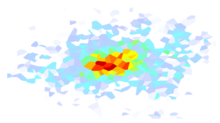Important
This ShakeMap 3.5 Manual is deprecated. Please see the ShakeMap 4 Manual.
3.2. Products and Formats¶
ShakeMap is fundamentally a geographic product, providing a spatial representation of the potentially very complex shaking field associated with an earthquake. Because of its complicated nature, we are required to generate numerous maps that portray various aspects of the shaking that are customized for specific uses or audiences. For some uses, it is not the maps themselves but the components that make up the ShakeMaps that are of interest in order to re-create or further customize the maps or user-specific products. In this section, we further describe these ShakeMap component products and the variety of maps and formats.
For each earthquake, all maps and associated products for that event are available via the “Downloads” link on each earthquake-specific ShakeMap webpage.
3.2.1. Input Files¶
The downloadable products include sufficient information to reproduce the ShakeMap. In particular, stationlist.xml and the *_fault.txt file(s) provide the input files, grid.xml provides the Vs30 grid (see above), and info.xml provides the important configuration and processing parameters, including the name(s) of the fault file(s).
Station Lists. The file stationlist.xml contains the combined input data from all of the original processing center’s input files in a ShakeMap-readable format. The file may contain seismic station data, intensity data, or a combination of both. The file also contains an event tag with the earthquake source specifications. See the ShakeMap Software & Implementation Guide for a complete specification of the ShakeMap-input XML formats.
For reasons of backward compatibility, we also provide stationlist.txt. As with grid.xyz, the use of this file is deprecated and it may disappear in a future release.
Fault Files. Fault files are named <something>_fault.txt and are listed in info.xml. Zero or more fault files may be present in the ShakeMap input directory. See the ShakeMap Software & Implementation Guide for a complete specification of the fault file format. For the purposes of reproducing the ShakeMap for an earthquake, it is sufficient to copy the specified file(s) into the event’s input directory.
3.2.2. Output Files and Products¶
The available ShakeMap products include (and each is described in more detail in the sections that follow):
- Metadata and runtime information
FGDC-compliant metadata
XML file of processing and constraints parameters, input data, output paramaters, timestamps, and versioning.
- Static maps and plots (images)
Macroseismic Intensity
Peak Ground Acceleration (PGA), Peak Ground Velocity (PGV), and Pseudo-Spectral Acceleration (PSA) (when appropriate)
Uncertainty maps
Regression (GMPE) plots
Station lists
Interactive maps
- Grids of interpolated ground shaking
XML grid of ground motions
XML grid of ground motions on “rock”
XML grid of ground-motion uncertainty
Text grid of ground motions (deprecated)
- GIS files
GIS Shapefiles
HAZUS-MH® Shapefiles
ESRI Raster Grid Files
Google Earth KML files
Contour Files
3.2.2.1. Metadata and Runtime Information¶
Metadata. FGDC-compliant geospatial metadata files are distributed via the earthquake-specific ShakeMap webpage for each earthquake under the “Downloads” page. The metadata are provided in text, HTML, and XML formats in the files metadata.txt, metadata.html, and metadata.xml, respectively.
Because the ShakeMap output grid is the fundamental derived product from the ShakeMap processing, it is fully described in an accompanying metadata file following Federal Geographic Data Committee (FGDC) standards for geospatial information. As described below, station amplitudes are provided in separate ShakeMap station files; however, the complete metadata for the parametric data are archived by the regional seismic networks and contributing strong-motion data sources.
Supplemental Information. A second aggregation of important earthquake-specific ShakeMap information is provided online in the file info.xml. This supplemental information provides a machine-readable (XML) rundown of many important ShakeMap processing parameters. It includes information about the data and fault input files; the source mechanism; the GMPE, IPE, and GMICE selected; the type and source of the site amplifications; the map boundaries; and important output information, including the bias and maximum amplitude for each parameter. The info.xml is critical for understanding or replicating any particular ShakeMap.
Note
Timestamps, versions of the ShakeMap software employed, event-specific parameters, and the version of the specific ShakeMap run are documented in the supplemental information provided in the info.xml file.
3.2.2.2. Static Maps and Plots (Images)¶
ShakeMap generates a number of static ground-motion maps and plots for various parameters (intensity measures, or IMs). Most of these maps are available in JPEG format, as well as zipped PostScript files that—as vector-based images—are suitable for PDF conversion or editing. These maps are typically generated automatically, limiting the format, extent, and features that can be depicted. Nonetheless, these static maps are ShakeMap’s “signature products” and serve as maps of record and for other purposes, as described below. Static maps can be accessed and selected using tabs along the top of the USGS earthquake event page, as shown in the example in Figure 1.
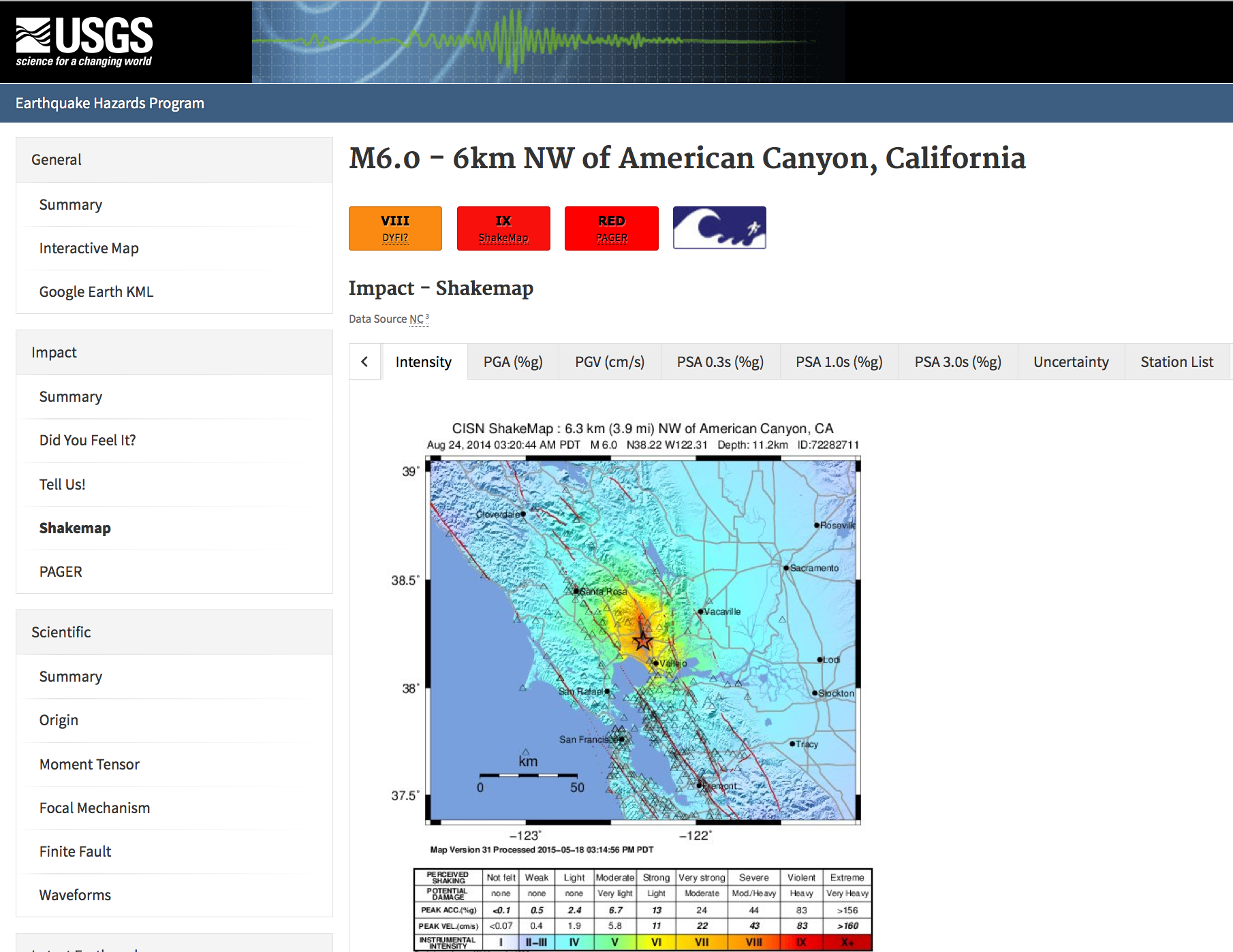
Figure 1: Event page ShakeMap view for the 2014 M6.0 American Canyon (Napa Valley), CA earthquake. The static instrumental intensity map is shown. Tabs above the map allow access and comparison of different intensity measures (IMs), as well as the uncertainty map and station list.¶
Intensity Maps. Intensity images—typically of Modified Mercalli Intensity (MMI), but potentially other intensity measures—are the most familiar ShakeMap products. The main intensity map consists of a colored overlay of intensity with the epicenter (and the causative fault, if supplied) prominently marked, (usually) overlain upon the region’s topography, with other cultural and geologic features (cities, roads, and active faults) plotted, depending on the configuration of the ShakeMap system. A detailed scale of intensity is also provided as described in detail in the Technical Guide.
Note
ShakeMap Symbology. It is a recent ShakeMap convention to depict seismic stations as triangles and intensity observations as circles (for cities) or squares (for geocoded boxes). On intensity maps, symbols are unfilled so that the underlying intensity values are visible. On peak ground motion maps, observations are (optionally) color coded to their amplitude according to the legend shown below each map. The epicenter is indicated with a star, and for larger earthquakes, the surface projection of the causative fault is shown with black lines.
Strong motion and intensity data symbols default to “see-through” (unfilled) mode for the intensity map shown in Figure 2 and are color-filled for peak ground motion maps (Figure 3). ShakeMap operators may chose to modify these defaults using alternative mapping configurations.
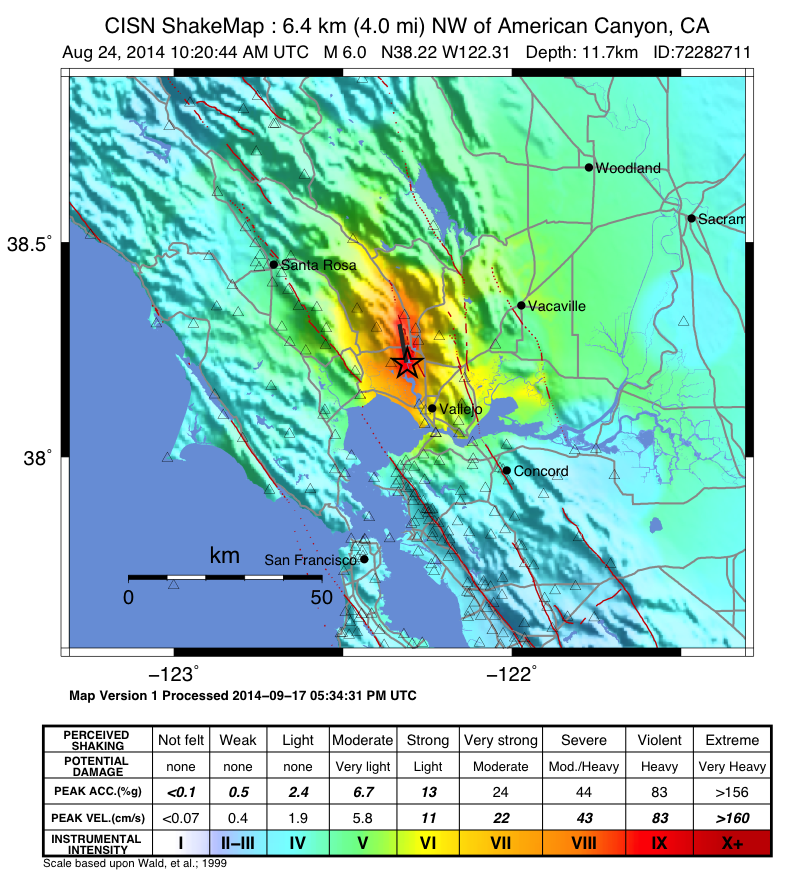
Figure 2: Intensity ShakeMap from the 2014 M6.0 American Canyon (Napa Valley), CA earthquake. Strong-motion data (triangles) and intensity data (circles) default to “see-through” mode for the intensity map. The north-south black line indicates the fault location, and the epicenter is a red star. The intensity color-coding either as observed (for macroseismic data) or as converted is derived from the conversion equations of Wald et al. (1999b) as shown in the legend. Note: Map Version Number reflects separate offline processing for this Manual.¶
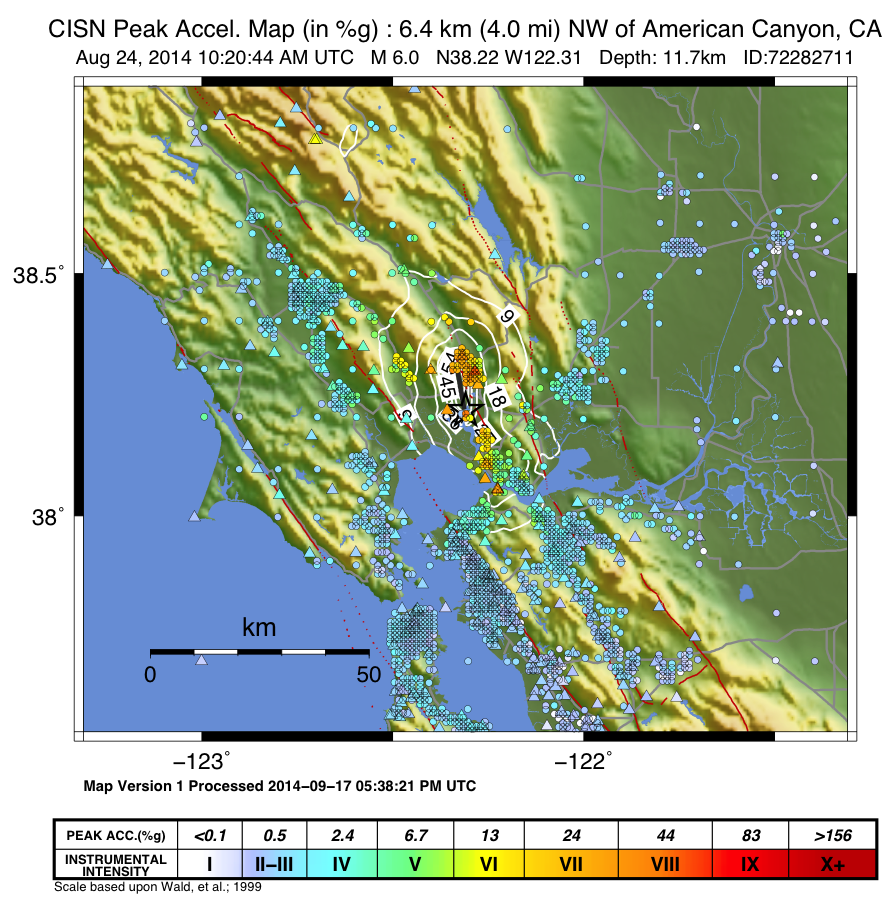
Figure 3: Peak acceleration ShakeMap from the 2014 M6.0 American Canyon (Napa Valley), CA earthquake. Strong-motion data (triangles) and intensity data (circles) are color-coded according to their intensity value, either as observed (for macroseismic data) or as converted by Wald et al. (1999b) as shown in the legend. The north-south black line indicates the fault location, which nucleated near the epicenter (red star). Note: Map Version Number reflects separate offline processing for this Manual.¶
Peak Ground Motion Maps. ShakeMap generates static maps for PGA, PGV, and Intensity, and optionally, three separate maps for PSA (at 0.3, 1.0, and 3.0 sec). The PGM maps are distinct from the intensity maps: shaking values on the former are colored image overlays; the latter are PGM contours. On PGM maps, stations’ fill colors indicate the ground motion of the station converted to intensity or, optionally, the identity of the seismic network data source. When the color indicates peak ground motion, the values are converted to the intensity color scheme via the selected ground-motion–intensity conversion equation (GMICE), and the corresponding color scale bar is provided at the bottom of the map (see example in Figure 3).
3.2.2.3. Interactive Maps¶
Although the static ShakeMaps are useful, many of these products are more suitably served as interactive maps which can be dynamically scaled (zoomed) and layered upon with user-selected background and other overlays. The layers are provided via GeoJSON, KML, GIS, Raster, and other formats. The USGS Earthquake Program Web pages employ Leaflet, an open-source JavaScript library that is suitable for mobile-friendly interactive maps (see, for example, Figure 4). Many of the interactive features are geared towards balancing the experience for both desktop and mobile visitors (Figure 5). Since the interactive maps are zoomable, it is convenient to select individual stations to query station information and amplitudes (see the example in Figure 6). The interactive map also allows users to select and show/hide specific layers, including seismic stations and DYFI geocoded intensity stations (Figure 7).
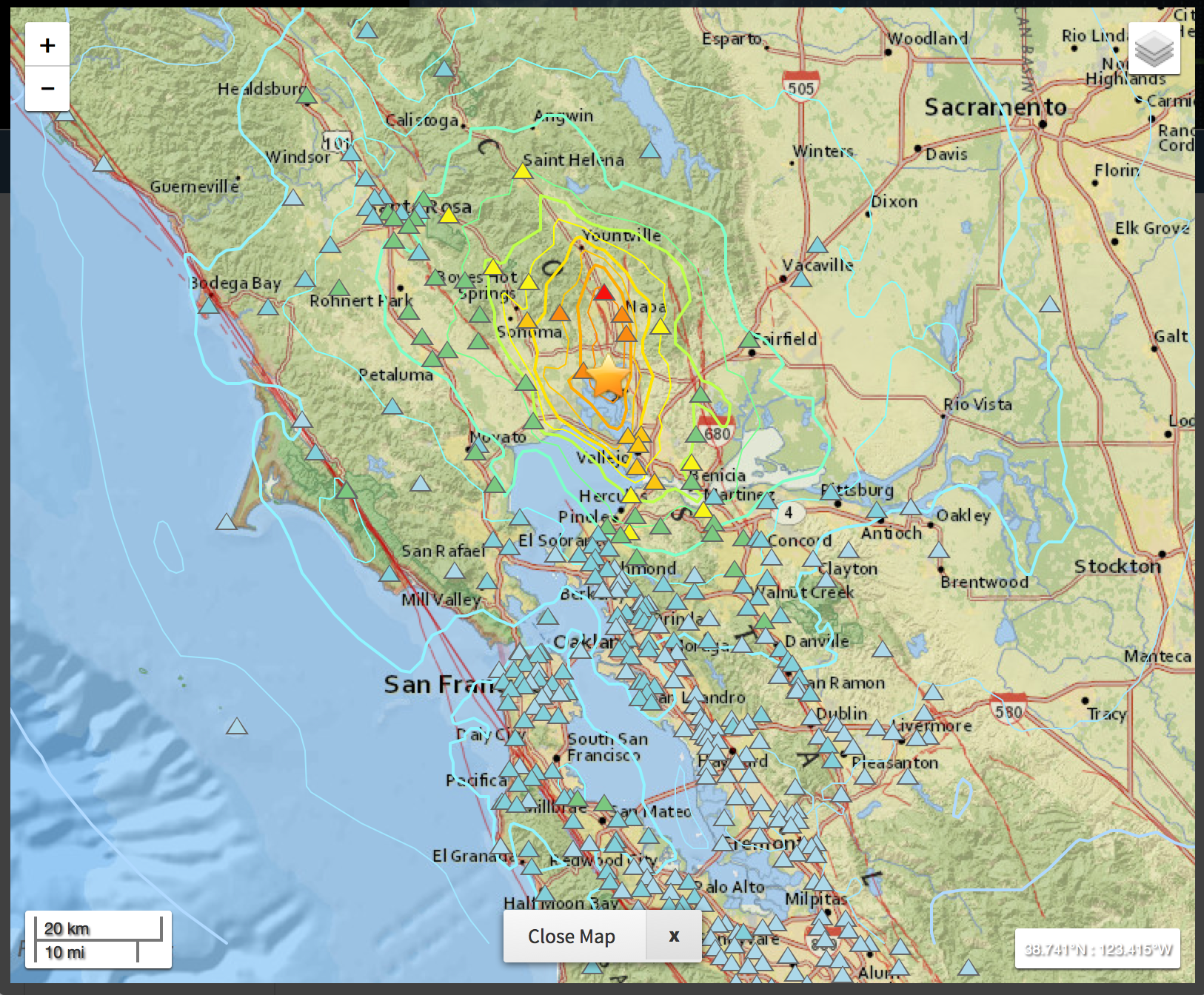
Figure 4: Interactive ShakeMap for the 2014 M6.0 American Canyon, CA earthquake. Contours indicate intensities; strong motion data (triangles) and intensity data (circles) are color-coded according to their intensity value, either as observed (for macroseismic data) or as converted by Worden et al. (2012).¶
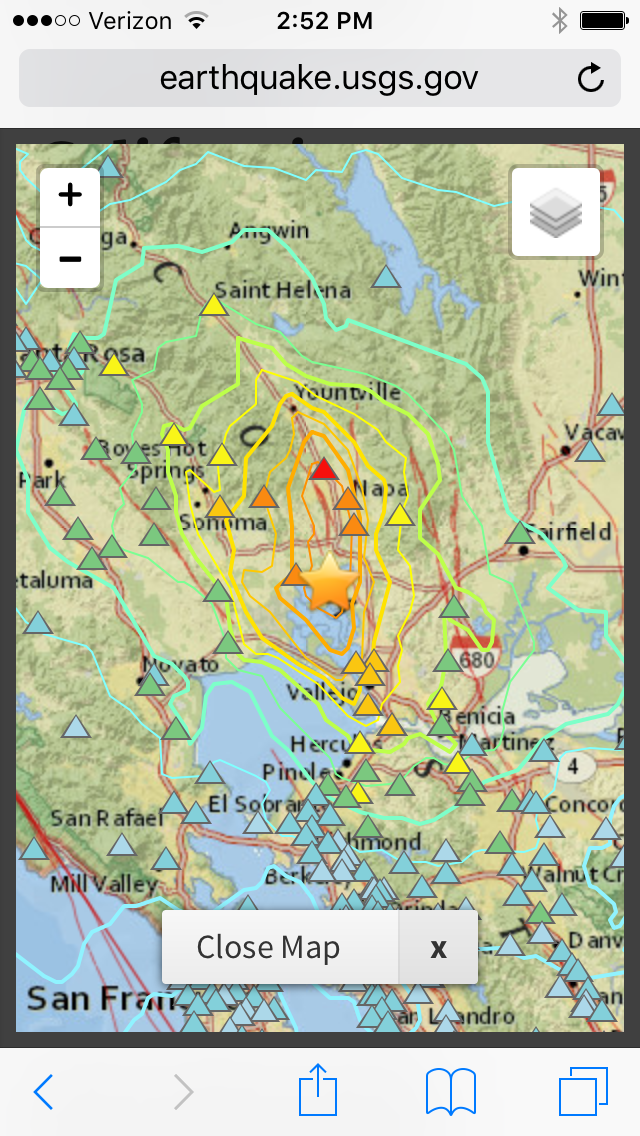
Figure 5: Mobile view of the interactive ShakeMap for the 2014 M6.0 American Canyon, CA earthquake. Contours indicate intensities; strong motion data (triangles) are color-coded according to their intensity value.¶
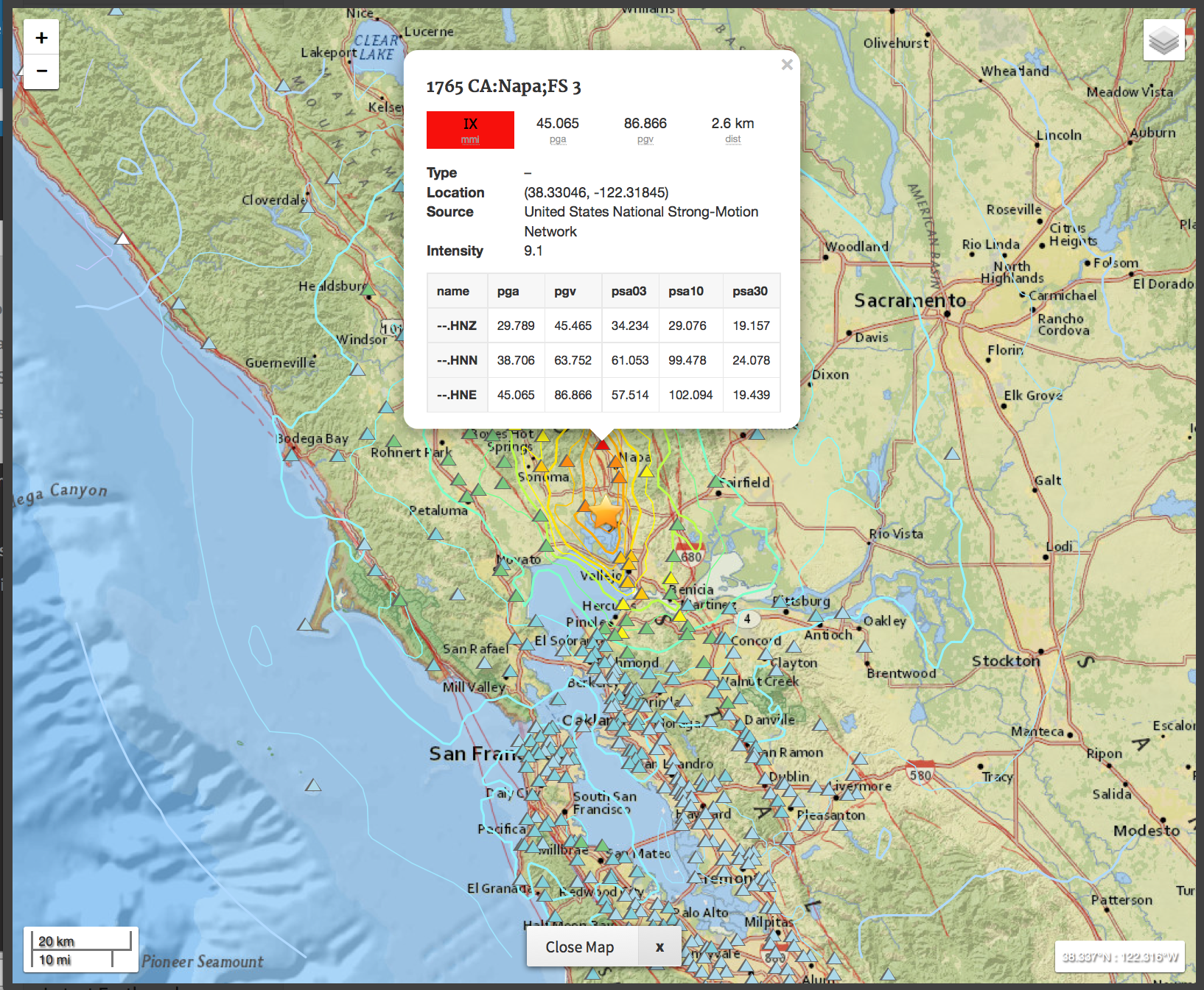
Figure 6: Interactive ShakeMap for the 2014 M6.0 American Canyon, CA earthquake showing station information pop-up.¶
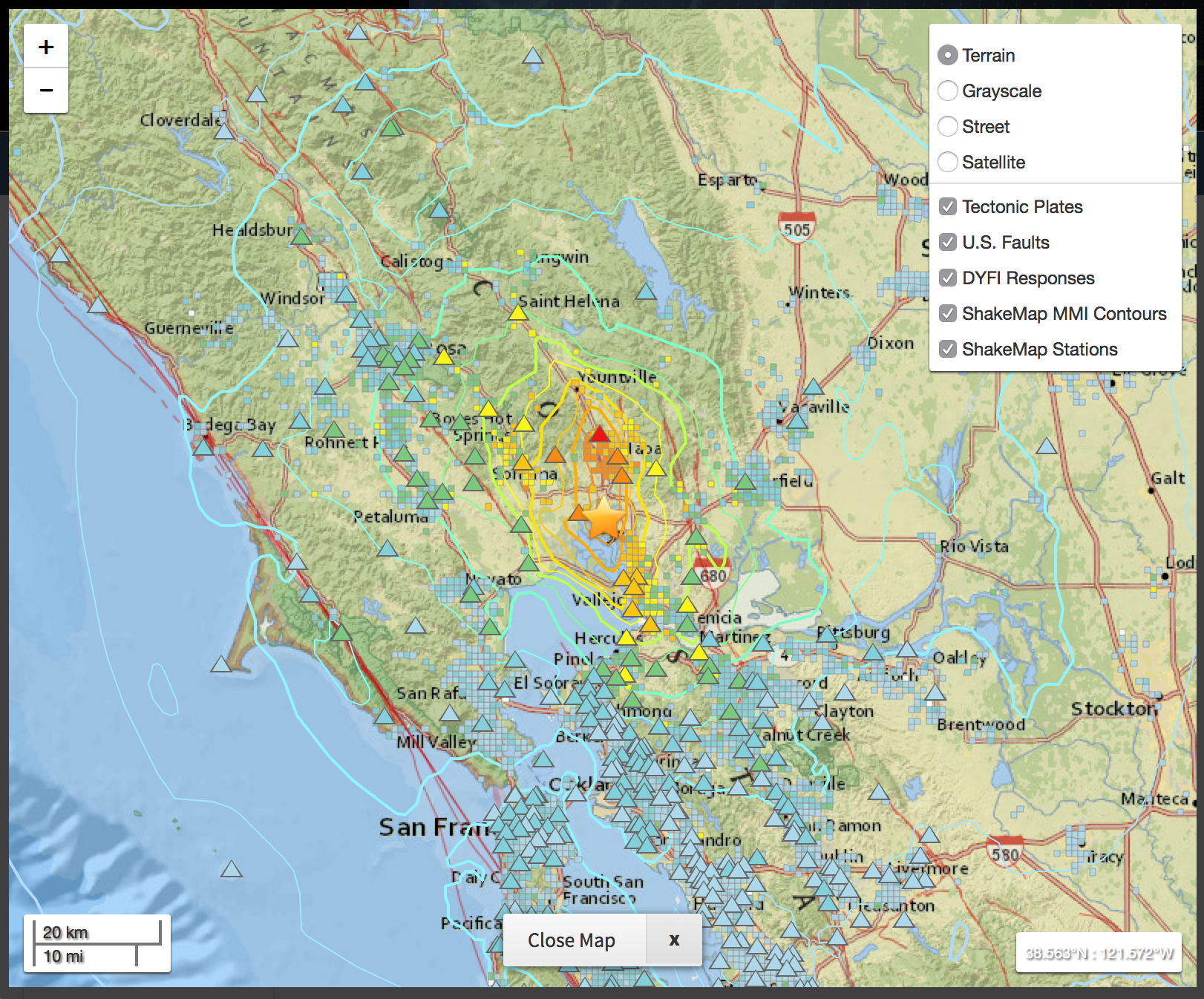
Figure 7: Interactive ShakeMap for the 2014 M6.0 American Canyon, CA earthquake. On the interactive map, reported (DYFI) intensities are geocoded and represented with squares depicting the 1km grid area they occupy. Reported Intensities are color-coded according to their intensity value, either as observed or as converted by Wald et al. (1999b).¶
The interactive maps may be accessed by clicking on the static ShakeMaps on the USGS event pages (e.g., http://earthquake.usgs.gov/earthquakes/eventpage/us10003zgz#impact_shakemap).
Note
Currently, interactive maps only portray contours of intensity. Other contours can be downloaded for users’ programs, or overlain with the GIS or KML formats provided with each ShakeMap.
Uncertainty Maps. As discussed in detail in the Technical Guide, gridded uncertainty is available for all ground motion parameters. The ratio of the ShakeMap PGA uncertainty to the GMPE’s uncertainty is also available (see the section on Interpolation).
We utilize the uncertainty ratio to produce a graded map of uncertainty. Where the ratio is 1.0 (meaning the ShakeMap is purely predictive), the map is colored white. Where the ratio is greater than 1.0 (meaning that the ShakeMap uncertainty is high because of unknown fault geometry), the map shades toward dark red, and where the uncertainty is less than 1.0 (because the presence of data decreases the uncertainty), the map shades toward dark blue. These maps provide a quick visual summary of the quality of ground-motion estimates over the area of interest.
ShakeMaps are also given a letter grade based on the mean uncertainty ratio within the area of the MMI-VI contour (on the theory that this is the area most important to accurately represent). A ratio of 1.0 is given a grade of “C”; maps with mean ratios greater than 1.0 get grades of “D” or “F”; ratios less than 1.0 earn grades of “B” or “A”. If the map does not contain areas of MMI >= VI, no grade is assigned. See Figure 8 for an example uncertainty map.
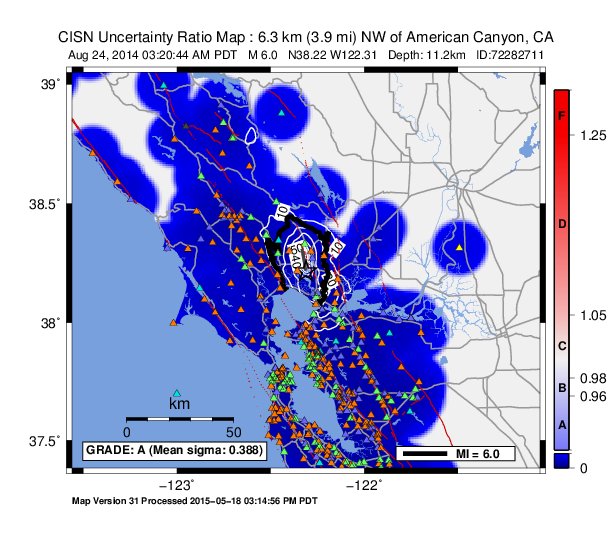
Figure 8: ShakeMap uncertainty map for the 2014 M6.0 American Canyon, CA earthquake. Color-coded legend shows uncertainty ratio, where “1.0” indicates 1.0 times the GMPE’s sigma. The average uncertainty is computed by averaging uncertainty at grid points that lie within the MMI-VI contour (bold contour line). For more details, see Wald et al. (2008), Worden et al. (2010), and the Technical Guide.¶
Regression (GMPE and Distance Attenuation) Plots.
ShakeMap can also (optionally) produce graphs of the observational data plotted with the biased and unbiased GMPE. For example, Figure 9 shows the 1994 M6.7 Northridge earthquake MMI data, and Figure 10 shows the PGA data and GMPE.
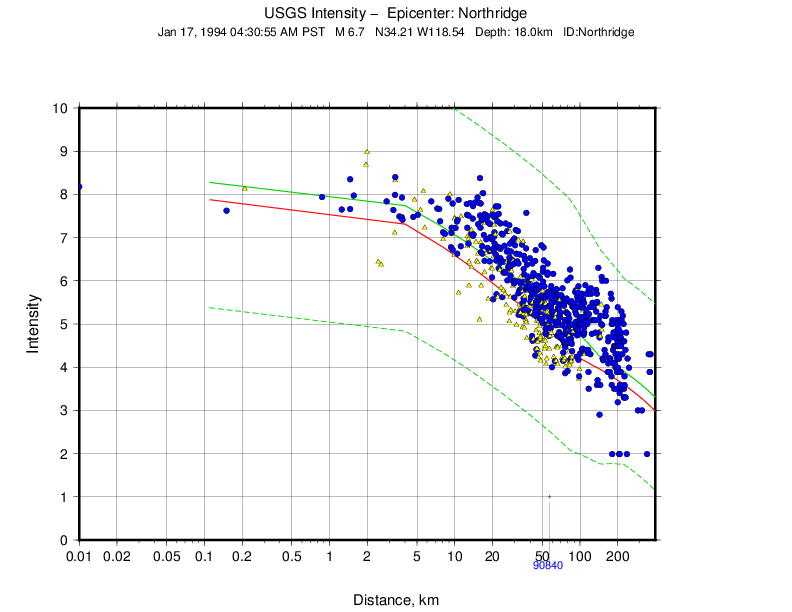
Figure 9: Plot showing the 1994 M6.7 Northridge, CA earthquake MMI data (seismic stations are yellow triangles; DYFI observations are blue circles) plotted with the unbiased (red line) and biased (green line) IPE. The dashed green lines show the biased IPE ±3 standard deviations.¶
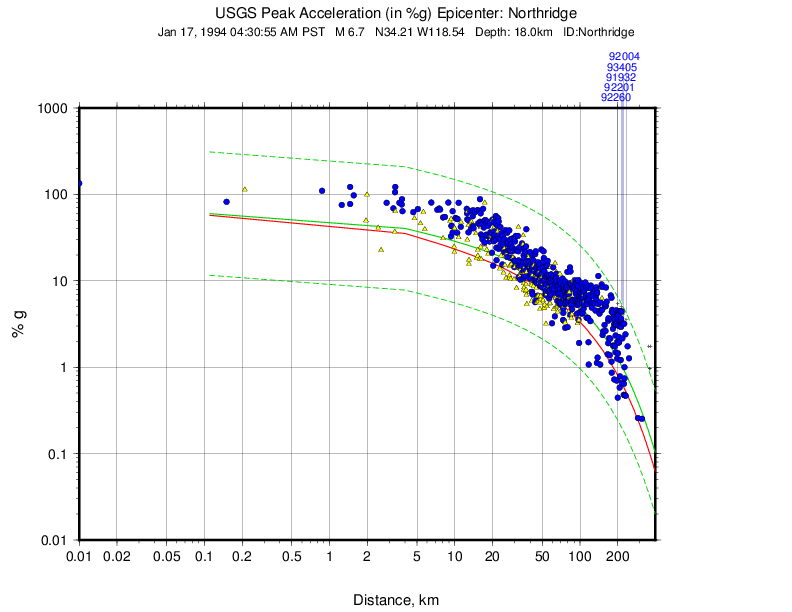
Figure 10: Plot showing the 1994 M6.7 Northridge, CA earthquake PGA data (seismic stations are yellow triangles; DYFI observations are blue circles) plotted with the unbiased (red line) and biased (green line) GMPE. The dashed green lines show the biased GMPE ±3 standard deviations.¶
3.2.2.4. Interpolated Ground Motion Grids¶
As described in the Technical Guide, the fundamental output product of the ShakeMap processing system is a finely-sampled grid (nominally 1km spacing) of latitude and longitude pairs with associated amplitude values of shaking parameters at each point. These amplitude values are derived by interpolation of a combination of the recorded ground shaking observations and estimated amplitudes, with consideration of site amplification at all interpolated points. The resulting grid of amplitude values provides the basis for generating color-coded intensity contour maps, for further interpolation to infer shaking at selected locations, and for generating GIS-formatted files for further analyses.
XML Grid. The ShakeMap XML grid file is the basis for nearly all ShakeMap products, as well as for computerized post-processing in systems such as ShakeCast and PAGER [see Related Systems]. The XML grid is available as both plain text (grid.xml) and compressed as a zip file (grid.xml.zip). As XML, the grid is meant to be self-describing; however, we describe the format here for the sake of completeness.
After the XML header, the first line is the shakemap_grid tag:
<shakemap_grid xsi:schemaLocation="http://earthquake.usgs.gov http://earthquake.usgs.gov/eqcenter/shakemap/xml/schemas/shakemap.xsd" event_id="19940117123055" shakemap_id="19940117123055" shakemap_version="2" code_version="3.5.1446" process_timestamp="2015-10-30T20:38:19Z" shakemap_originator="us" map_status="RELEASED" shakemap_event_type="ACTUAL">
Aside from schema information, the shakemap_grid tag provides the following attributes:
event_id: Typically this is a string of numbers and/or letters with or without a network ID prefix (e.g., “us100003ywp”), though in the case of major historic earthquakes, scenarios, or other special cases it may be a descriptive string (for example, we have previously used the 1994 Northridge earthquake as an example, and its event_id is “Northridge”).
shakemap_id: Currently the same as event_id, above.
shakemap_version: The version of this map, incremented each time a map is revised or reprocessed and transferred.
code_version: The version of the ShakeMap software used to make the map.
process_timestamp: The date and time the event was processed.
shakemap_originator: The network code of the center that produced the map.
map_status: Currently always the string “RELEASED”, but other strings may be used in the future.
shakemap_event_type: Either “ACTUAL” (for real earthquakes) or “SCENARIO” (for scenarios).
The next tag describes the earthquake source:
<event event_id="Northridge" magnitude="6.7" depth="18" lat="34.213000" lon="-118.535700" event_timestamp="1994-01-17T12:30:55GMT" event_network="ci" event_description="Northridge" />
Most of the attributes are self-explanatory:
event_id: See above.
magnitude: The earthquake magnitude.
depth: The depth (in km) of the earthquake hypocenter.
lat/lon: The latitude and longitude of the earthquake epicenter.
event_timestamp: The date and time of the earthquake.
event_network: The authoritative seismic network in which the earthquake occurred.
event_description: A string containing the earthquake name or a location string (e.g., “13 km SW of Newhall, CA”).
Following the event tag is the grid_specification tag:
<grid_specification lon_min="-119.785700" lat_min="33.379666" lon_max="-117.285700" lat_max="35.046334" nominal_lon_spacing="0.008333" nominal_lat_spacing="0.008333" nlon="301" nlat="201" />
The attributes are:
lon_min/lon_max: The boundaries of the grid in longitude.
lat_min/lat_max: The boundaries of the grid in latitude.
nominal_lon_spacing: The expected grid interval in longitude within the resolution of the numeric format of the output.
nominal_lat_spacing: The expected grid interval in latitude within the resolution of the numeric format of the output.
nlon/nlat: The number of grid points in longitude and latitude. The grid data table will contain nlon times nlat rows.
Following the grid_specification tag will be a set of event-specific uncertainty tags:
<event_specific_uncertainty name="pga" value="0.466260" numsta="598" /> <event_specific_uncertainty name="pgv" value="0.464209" numsta="595" /> <event_specific_uncertainty name="mi" value="0.624327" numsta="598" /> <event_specific_uncertainty name="psa03" value="0.436803" numsta="594" /> <event_specific_uncertainty name="psa10" value="0.534212" numsta="595" /> <event_specific_uncertainty name="psa30" value="0.577897" numsta="594" />
These tags provide the uncertainty for the ground motion parameters (natural log units for all but intensity, which is in linear units) computed as a misfit from the biased GMPE (IPE). This is equivalent to the intra-event uncertainty. The number of stations contributing to each uncertainty is also provided. If the number of stations falls below the minimum required to compute the bias, the uncertainty value will be set to -1.
These lines are followed by a number of grid_field tags:
<grid_field index="1" name="LON" units="dd" /> <grid_field index="2" name="LAT" units="dd" /> <grid_field index="3" name="PGA" units="pctg" /> <grid_field index="4" name="PGV" units="cms" /> <grid_field index="5" name="MMI" units="intensity" /> <grid_field index="6" name="PSA03" units="pctg" /> <grid_field index="7" name="PSA10" units="pctg" /> <grid_field index="8" name="PSA30" units="pctg" /> <grid_field index="9" name="STDPGA" units="ln(pctg)" /> <grid_field index="10" name="URAT" units="" /> <grid_field index="11" name="SVEL" units="ms" />
Each tag specifies a column in the grid table that follows.
index: The column number where the specified parameter may be found. The first column is column “1.”
name: Description of the parameter in the given column.
LON: Longitude of the grid location (the “site”).
LAT: Latitude of the site.
PGA: Peak ground acceleration at the site.
PGV: Peak ground velocity.
MMI: Seismic intensity.
PSA03: 0.3 sec pseudo-spectral acceleration.
PSA10: 1.0 sec pseudo-spectral acceleration.
PSA30: 3.0 sec pseudo-spectral acceleration.
STDPGA: The standard error of PGA at the site (in natural log units).
URAT: The uncertainty ratio. The ratio STDPGA to the nominal standard error of the GMPE at the site (no units).
SVEL: The 30-meter shear wave velocity (Vs30) at the site.
The measurement units:
dd: Decimal degrees.
pctg: Percent-g (i.e., nominal Earth gravity).
cms: Centimeters per second.
intensity: Generally Modified Mercalli Intensity, but potentially other intensity measures.
ms: Meters per second.
ln(pctg): Natural log of percent-g.
ln(cms): Natural log of centimeters per second.
The number of grid_field tags will vary: smaller-magnitude earthquakes may not have the pseudo-spectral acceleration values; scenarios will not have STDPGA or URAT; and maps that have not been site corrected will not have SVEL.
The grid_field tags are followed by the grid_data tag, the gridded data, and the closing tags:
<grid_data> -119.7857 35.0463 4.3 4.21 5.26 5.76 5.76 1.09 0.5 1 800 -119.7774 35.0463 4.34 4.23 5.27 5.8 5.78 1.1 0.5 1 800 -119.7690 35.0463 4.37 4.25 5.27 5.84 5.81 1.1 0.5 1 800 … </grid_data> </shakemap_grid>
The fast index for the coordinates is longitude, the slow index is latitude. Dimensions are from upper left to lower right (i.e., from longitude minimum/latitude maximum to longitude maximum/latitude minimum). The GMT program xyz2grd (coupled with gmtconvert) is particularly useful for converting the grid.xml data into a usable grid file.
Rock Grid XML. The file rock_grid.xml.zip is a zipped XML file containing the interpolated grid without site amplifications applied. The rock grid has the same structure as grid.xml, but Vs30 values and PGA uncertainty values are not supplied. Amplify Ground Motions in the Technical Guide.
Uncertainty Grid XML. The file uncertainty.xml.zip is a zipped XML file containing the standard errors for each of the ground-motion parameters at each point in the output grid. It has the same structure as grid.xml, with the additional grid_field names:
STDPGA: Standard error of peak ground acceleration.
STDPGV: Standard error of peak ground velocity.
STDMMI: Standard error of seismic intensity.
STDPSA03: Standard error of 0.3 sec pseudo-spectral acceleration.
STDPSA10: Standard error of 1.0 sec pseudo-spectral acceleration.
STDPSA30: Standard error of 3.0 sec pseudo-spectral acceleration.
The standard errors are given in natural log units, except for intensity (linear units). The PSA entries will be available only if the PSA ground motion parameters were mapped (typically only for earthquakes of M >= 5.0). No ground motion data or Vs30 values are available in uncertainty.xml.zip; for those, use grid.xml.zip.
Grid XYZ. grid.xyz is a plain-text comma-separated file of gridded ground motions.
Note
The use of grid.xyz is deprecated. It is difficult to maintain and have it remain backward-compatible. All users are urged to use the XML grids instead, and to switch to the XML grids if they are using grid.xyz. grid.xyz will disappear in a future ShakeMap release.
3.2.2.5. Station Lists¶
As discussed in the section Input Files, ShakeMap produces station lists of input data in XML and text format. We also produce a version in GeoJSON format, which is available for download, and is used by the website to plot the stations on the interactive maps. The station data is available for viewing online by selecting the “Station List” tab on an event’s ShakeMap page. See Figure 11 for an example.
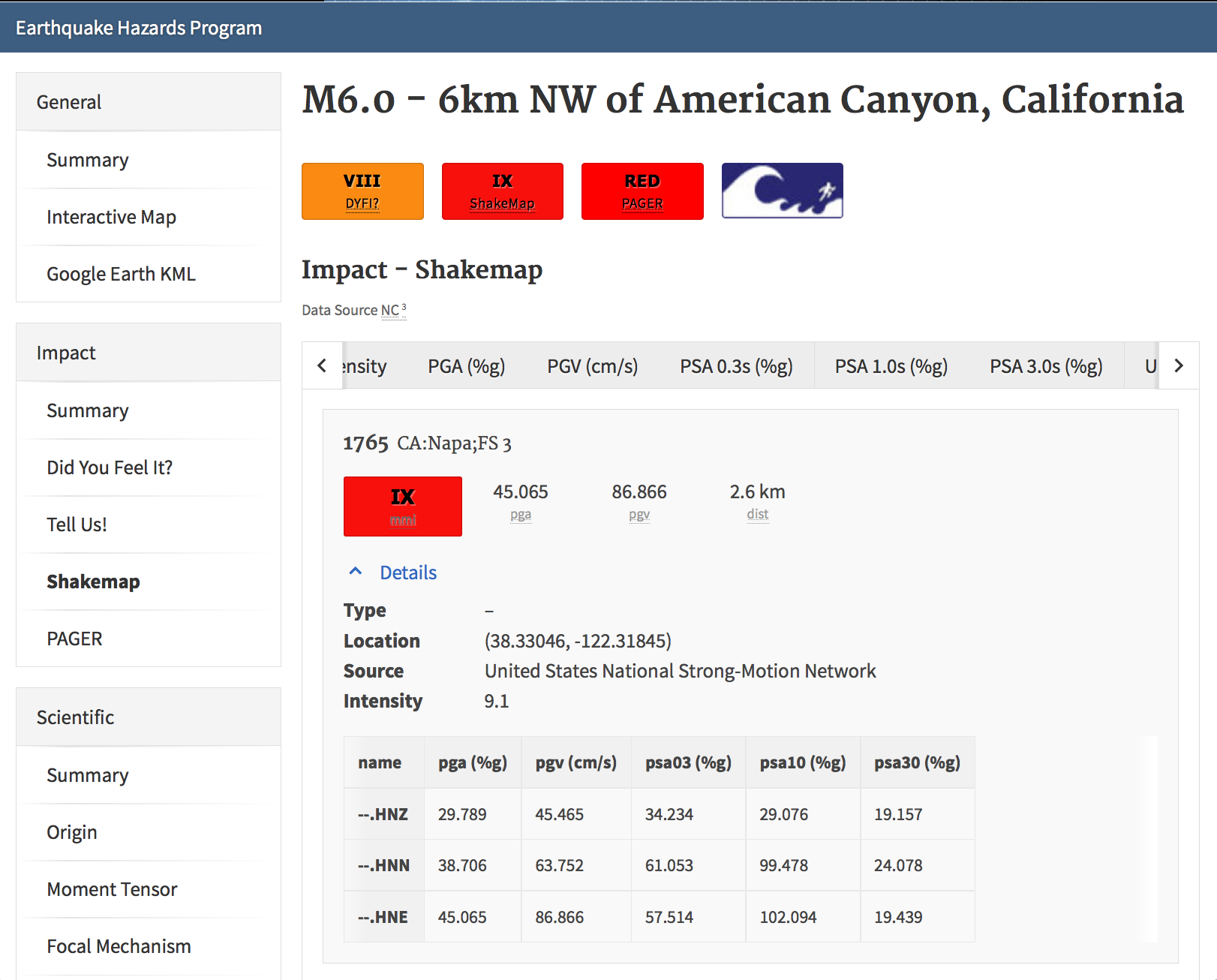
Figure 11: Station table view from ShakeMap event-specific webpages. Link is at right of tabs above the map (see Figure 1).¶
3.2.2.6. GIS Products¶
ShakeMap GIS Files (zipped) are a collection of shapefiles of polygons of the ShakeMap model outputs for each shaking metric: MMI, PGA, PGV, and PSA at three periods (0.3, 1.0, and 3.0 sec). These file should be easily importable into a GIS system. The ESRI Raster Files (also zipped) are a collection of ESRI-formatted binary files. It should be relatively easy to convert these to (for example) ArcGIS grids using the standard tools provided with the software. The contours are useful primarily for overlaying with other data for visualization purposes.
The file base names in each archive are abbreviations of the type of ground-motion parameter:
mi
macroseismic intensity (usually, but not necessarily, mmi)
pga
peak ground acceleration
pgv
peak ground velocity
psa03
0.3 s pseudo-spectral acceleration
psa10
1.0 s pseudo-spectral acceleration
psa30
3.0 s pseudo-spectral acceleration
The sub-sections that follow describe available file and product types.
3.2.2.6.1. Shapefiles¶
GIS shapefiles are comprised of four or five standard associated GIS files:
.dbf
database file with layer attributes
.shp
the file with geographic coordinates
.shx
an index file
.prj
contains projection information
.lyr
contains presentation properties (only available for PGA, PGV, and MMI)
In this application, the shapefiles are contour polygons of the peak ground-motion amplitudes in ArcView shapefiles. These contour polygons are actually equal-valued donut-like polygons that sample the contour map at fine enough intervals to accurately represent the surface function. We generate the shapefiles independent of a GIS using a shareware package (shapelib.c). Contouring, as well as polygon formation and nesting, is performed by a program written in the C programming language by Bruce Worden, and is included in the ShakeMap software distribution.
GIS Shapefiles. Contour polygons for the PGM parameters are available as shapefiles intended for use with any GIS software that can read ArcView shapefiles. Note, however, that the peak ground velocity (PGV) contours are in cm/s, and are therefore not suitable for HAZUS input.
The contour intervals are 0.04g for PGA and the three PSA parameters, and 2cm/s for PGV. The file also includes MMI contour polygons in intervals of 0.2 intensity units. These shapefiles have the same units as the online ShakeMaps. The archive of files is compressed in zip format and called shape.zip. The shape.zip file is available for all events, but the spectral values are generally only included for earthquakes of magnitude 4.0 and larger.
HAZUS’99 Shapefiles and HAZUS-MH Geodatabases. We generate shapefiles that are designed with contour polygons intervals that are appropriate for use with the Federal Emergency Management Agency’s (FEMA) HAZUS-MH® software, though they may be imported into any GIS package that can read ArcView shapefiles. Because HAZUS software requires PGV in inches/sec, this file is not suitable for all applications. The contour intervals are 0.04g for PGA and the two PSA parameters (HAZUS only uses 0.3 and 1.0 sec periods), and 4 inches/sec for PGV.
HAZUS’99 users can use the hazus.zip shapefiles (see below) directly. However, the 2004 release of HAZUS-MH uses geodatabases, not shapefiles. As of this writing, FEMA has a temporary fix in the form of Visual Basic script that imports ShakeMap shape files and exports geodatabases. FEMA has plans to incorporate such a tool directly into HAZUS-MH in the next official release (D. Baush, FEMA, Region VIII, oral commun., 2015).
HAZUS traditionally used the epicenter and magnitude of an earthquake as reported, and used empirical relationships to estimate ground motions over the affected area. These simplified ground-motion estimates would drive the computation of losses to structures and infrastructure, estimates of casualties and displaced households (for more details, see NIBS, 1997). With the improvements to seismic systems nationally, particularly in digital strong-motion data acquisition, and the advent of ShakeMap, HAZUS can now directly import a much more accurate description of ground shaking. The improved accuracy of the input to loss-estimation routines can dramatically reduce the uncertainty in loss estimation due to poorly constrained shaking approximations.
The HAZUS GIS files are only generated for events that are larger than (typically) magnitude 4.5. The set of shapefiles for these parameters is an archive of files compressed in zip format (hazus.zip) to facilitate file transfer.
Note
An important note on the values of the parameters in the HAZUS shape files is that they are empirically corrected from the standard ShakeMap peak ground motion values to approximate the geometric mean values used for HAZUS loss estimation. HAZUS was calibrated to work with mean ground motion values (FEMA, 1997). Peak amplitudes are corrected by scaling values down by 15 percent (Campbell, 1997; Joyner, oral commun., 2000). While more recent work by Beyer and Bommer (2006) suggests different conversion factors, for the HAZUS shape files we continue to use 15 percent to maintain consistency in HAZUS results. As of this writing, FEMA is considering switching to peak ground motions as presented by ShakeMap rather than employing the geometric mean component.
3.2.2.6.2. ESRI Raster Files (.flt files)¶
ESRI raster grids of the ground-motion parameters and their uncertainties are also available. The files are found in a zipped archive called raster.zip. Each archive contains four files per parameter: <param>.flt and <param>.hdr, which contain the ground-motion data, and <param>_std.flt and <param>_std.hdr, which contain the uncertainties for the ground motions. See grid.xml for information on units. As with the other GIS files, PGA, PGV, and MMI are available for all events, while the PSA parameters are usually only included for earthquakes M4.5 and larger.
3.2.2.6.3. Google Earth Overlay¶
The file <event_id>.kmz enables the user to view the ShakeMap in Google Earth (or other KML-compliant applications). A color-scaled intensity overlay is provided along with a complete station list, contours and polygons of intensity and peak ground motion, a fault representation (if provided), epicenter indicator, intensity scale, and the USGS logo. The transparency of the intensity overlay is adjustable by the user, as is the appearance of seismic stations. The KMZ file embeds several other files that may be found in the event’s download directory:
epicenter.kmz fault.kmz overlay.kmz (links to ii_overlay.png) stations.kmz contours.kmz
Note that the KMZ file is static and will not automatically update when we update the ShakeMap for an event, so periodic checks for updated maps and reloading of the KMZ is recommended.
In addition to the ShakeMap-produced KMZ file, the USGS produces a KML file (linked near the top of the page in the event-centric pages with the title “Google Earth KML”) which contains not only ShakeMap data, but also data from PAGER, DYFI, and other sources. This file should be the preferred source, as it will have the most-up-to-date links, though it does not have all of the layers available in the ShakeMap KMZ file.
3.2.2.6.4. Contour Files¶
As mentioned above in the ShakeMap Output GIS format section, contour files are available for general GIS, HAZUS, and KML formats. We also provide GeoJSON format contours, all under the ShakeMap event-specific “Downloads” tab.
3.2.3. Real-Time Product Distribution, Automatic Access, and Feeds¶
ShakeMap products are distributed by a number of means immediately after they are produced. The intent of these products is to help responders and other responsible parties effectively manage their post-earthquake activities, so we make it as easy as possible for users with a variety of technological sophistication and infrastructure to access them. The general distribution methods are interactive Web downloads, RSS feeds, GeoJSON feeds, ShakeCast, the Product Distribution Layer (PDL) client, and GIS web mapping services.
3.2.3.1. Interactive Web Downloads¶
The easiest way to obtain ShakeMap products immediately following an earthquake is from the ShakeMap or USGS Earthquake Program webpages. The event page for any given earthquake has a download link where all of the products for that event may be found. The ShakeMap page for an event also has a download link that lists just the ShakeMap products. The variety of formats for ShakeMap are described in the previous section.
3.2.3.2. RSS Feeds¶
USGS Earthquake Program earthquake information Feeds currently include Really Simple Syndication (RSS) feeds. However, the RSS feeds are deprecated; they will be decommissioned in 2016.
3.2.3.3. GeoJSON Feeds¶
Automatically Retrieving Earthquake Data and ShakeMap Files. The USGS Earthquake Program GeoJSON feed provides USGS ShakeMap, along with most other USGS real-time earthquake products. GeoJSON is an extension of the JavaScript Object Notation (JSON) standard and allows for a variety of geospatial data structures. There are JSON parsers in most modern languages, including Python, Perl, Matlab, and R.
In order to automatically ingest the above data, use the automated GeoJSON feeds. Mike Hearne (USGS), provides an example python script for querying the USGS Magnitude 2.5+ thirty-day GeoJSON feed, and downloading the most recent version of the event products desired by the user. In addition, the USGS Haz-Dev group provides other scripts in various programming languages that allow access to the GeoJSON feeds. Modifications to these scripts allow access to any ShakeMap (or other) products automatically, GIS flavors included.
Example. How can I use your API to get ShakeMap files download for specific events (that shook Guatemala)?
The following GeoJSON summary query includes events between 2015-01-01 and 2016-01-01 in the bounding box lat. 10 to 20, long. -95 to -85, in case an event outside Guatemala results in shaking inside Guatemala; and includes a ShakeMap product:
http://earthquake.usgs.gov/fdsnws/event/1/query?format=geojson& starttime=2015-01-01T00:00:00&maxlatitude=20&minlatitude=10&maxlongitude=-85& minlongitude=-95&endtime=2016-01-01T00:00:00&producttype=shakemap
The results include an array of features with summary information for each event. The detail property is a URL for the GeoJSON detail feed that includes URLs for ShakeMap files. For example, for the us100044xh event, the GeoJSON detailed feed URL is:
HTTP://earthquake.usgs.gov/fdsnws/event/1/query?eventid=us100044xh&format=geojson
The URLs for the ShakeMap files can be found inside the feed:
FEED.properties.products.shakemap[0].contents['download/grid.xml.zip'].url FEED.properties.products.shakemap[0].contents['download/shape.zip'].url
In this case, these are the specific URLs are for the grid.xml file and for the shape.zip files, respectively:
http://earthquake.usgs.gov/archive/product/shakemap/us100044xh/us/1450404175265/ download/grid.xml.zip http://earthquake.usgs.gov/archive/product/shakemap/us100044xh/us/1450404175265/ download/shape.zip
3.2.3.4. Additional Feeds¶
More information about USGS earthquake data feeds is available at our Feeds & Notifications page.
3.2.3.5. ShakeCast System¶
ShakeCast delivers user-specified ShakeMap products to the user’s local or virtual system(s), and runs fragility-based damage (or inspection priority) calculations for specific portfolios. More advanced features of ShakeCast include a complete suite of damage estimation and mapping tools, coupled with sophisticated tools to notify responsible parties within an organization on a per-facility basis. See Related Systems for more details. Complete background on ShakeCast can be found on the ShakeCast homepage and Wiki and the documentation provided therein.
3.2.3.6. Product Delivery Layer (PDL) Client¶
Finally, for academic and government users, ShakeMap products (and other earthquake products) are communicated through the USGS’s Product Distribution Layer (PDL).
3.2.3.7. Web Mapping (GIS) Services¶
In addition to the downloadable GIS-formatted ShakeMaps (including shapefiles) that are readily available for each ShakeMap event, USGS also hosts a real-time 30-day Signficant `Earthquake GIS ShakeMap Feed. ESRI provides a separate Disaster Response ArcGIS service, providing live feeds to several USGS post-earthquake products.
Export Map Image: Download a static image of the map to include in their work.
Identify: Retrieve service data for given geographic location. (Point, Line, Polygon or Envelop)
Find: Query service data that contains certain attributes. (ex. ShakeMap data for distinct event id)
Query: Query a specific layer in a service and return a detailed featureset.
Along with the common GIS service interactions listed above, there are many other calls that GIS developers can make through the REST API.
Note
Earthquake Significance. The NEIC associates a *significance* number with each earthquake event. Larger numbers indicate more significance. This value is determined by a number of factors, including magnitude, maximum MMI, felt reports, and estimated impact. The significance number ranges from 0 to 1000. The “30 day significant earthquake feed” that determines which events are included in the ShakeMap GIS feed uses events with a significance of 600 and greater.
Accessing ShakeMap GIS Files: While this GIS service only provides access to significant earthquakes that have occurred within the last thirty days, users can download GIS files for significant events on our website after the thirty-day period. The significant earthquake archive has a list of large events with links to each event’s webpage. From the event page, users can click on the ShakeMap tab and navigate to the “Downloads” section to get a zipped bundle of shapefiles.
Acknowledgement: USGS appreciates guidance from the Esri Aggregated Live Feed team, specifically Derrick Burke and Paul Dodd. Their willingness to share best practices for robust real-time sharing of GIS data enabled this project to be completed.