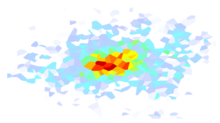shake¶
Run specified ShakeMap modules.
usage: shake [-h] [-d] [-q] [-l] [-f] [-c COMMENT] [-x] [-y] [-v] eventid ...
Positional Arguments¶
- eventid
The id of the event to process.
- cmds
The modules to run.
Named Arguments¶
- -d, --debug
Print all informational messages.
- -q, --quiet
Print only errors.
- -l, --log
Log all output.
- -f, --force
Force the command(s) to run regardless of out of date dependencies.
- -c, --comment
Provide a comment for ‘assemble’ in this version of the ShakeMap. If the comment has spaces, the string should be quoted (e.g., –comment “This is a comment.”)
- -x, --cancel
Cancel shakemap; execute cancel_modules list in shake.conf.
- -y, --dryrun
Print a command line that would be executed if the process was called without this flag, and then exit without other action.
- -v, --version
Print the version of ShakeMap and quit.
- Available modules:
- assemble – Assemble ShakeMap input data into the shake_data.hdf input
file.
- associate – Associate amps in the database with the event, and write
XML data file to the event’s current directory.
- augment – Incorporate additional content into the shake_data.hdf input
file.
- contour – Generate contours of all IMT values from the
shake_result.hdf output file.
coverage – Create JSON coverage(s) of the ground motion layers.
dyfi – Search ComCat for DYFI data and turn it into a ShakeMap data file.
Module to raise an exception for testing purposes.
gridxml – Create grid.xml and uncertainty.xml files from shake_result.hdf.
history – Output the version history of an event.
info – Extract info.json from shake_result.hdf and write it as a file.
kml – Generate KML/KMZ files for ShakeMap.
mapping – Generate maps of the IMTs found in shake_result.hdf.
model – Interpolate ground motions to a grid or list of locations.
plotregr – Plot the regression curves from a data file
info – Extract point data from shake_result.hdf and write as CSV file.
- raster – Generate GIS raster files of all IMT values from
shake_result.hdf.
rupture – Generate rupture.json from shake_result.hdf.
save - Create backup directory and prep for next ShakeMap map version.
select - Parse STREC output, make a GMPE set, create model_select.conf.
shape – Generate shape files of the ground motion parameters
sleep – Sleep for a number of seconds.
stations – Generate stationlist.json from shake_result.hdf.
transfer_email - Transfer content via Email.
transfer_pdl - Transfer content via PDL to a remote server.
transfer_pdl - Transfer content via SCP to a remote server.
uncertaintymaps – Generate maps of the uncertainty of the IMTs
found in shake_result.hdf.
Use “shake help command” to see the options for a specific command.