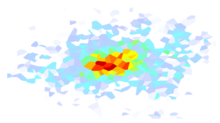sm_profile¶
Manage ShakeMap profiles.
These ShakeMap profiles allow one user to have multiple ShakeMap profiles (installations) on the same machine. These profiles can all be configured differently, if desired. By default the profiles reside in the file ‘~/.shakemap/profiles.conf’.
usage: sm_profile [-h] [-s PROFILE] [-l] [-c PROFILE] [-d PROFILE] [-a] [-n]
[-p] [-f FILE]
Named Arguments¶
- -s, --switch
Switch from current profile to PROFILE.
- -l, --list
List all configured profiles.
- -c, --create
Create new profile PROFILE and switch to it.
- -d, --delete
Delete existing profile PROFILE.
- -a, --accept
Accept the defaults when creating or deleting a profile.
- -n, --nogrids
Do not attempt to download the topo or vs30 grids.
- -p, --preserve
Preserve data when deleting a profile
- -f, --file
Specify an alternative file in which the profiles (will) reside