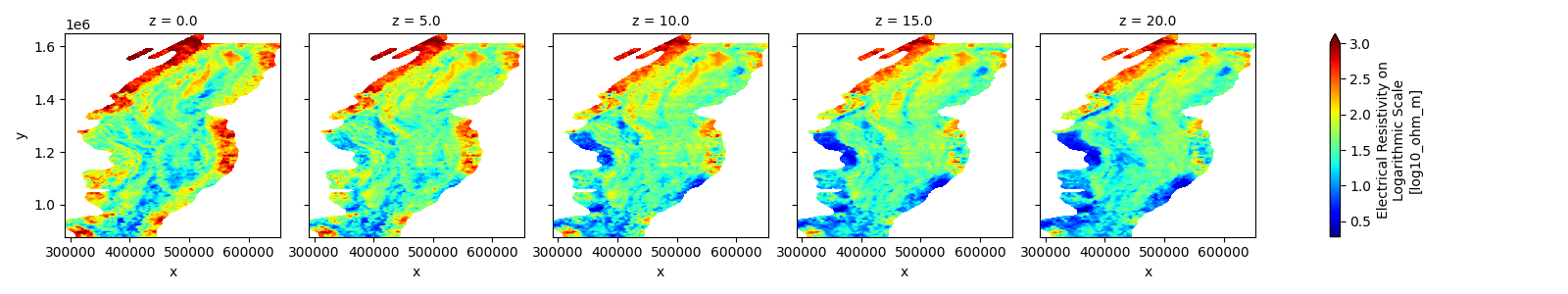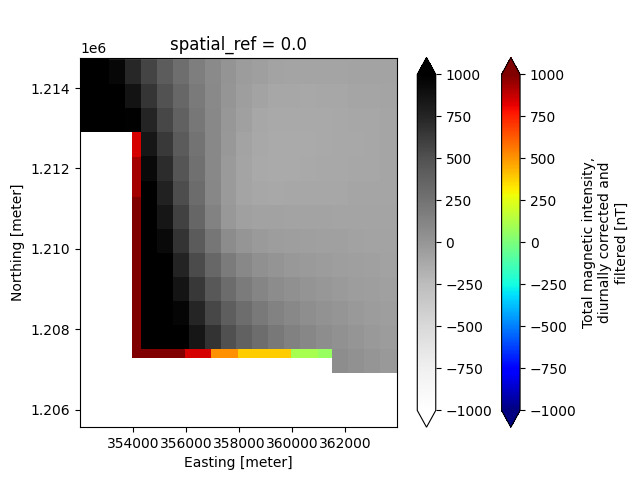Note
Go to the end to download the full example code.
GeoTIFFs to NetCDF
In this example, we demonstrates the workflow for creating a GS file from the GeoTIFF (.tif/.tiff) file format. This includes adding individual TIF files as single 2-D variables, as well as how to create a 3-D variable by stacking multiple TIF files along a specified dimension.
Additionally, this example shows how to handle Raster data that have differing x-y grids. Specifically, this example creates the following Raster datasets:
- Raster Dataset #1
1a. 2-D magnetic grid, original x-y discretization (600 m cell size)
- Raster Dataset #2
2a. 2-D magnetic grid, aligned to match the x-y dimensions of the resistivity layers (1000 m cell size)
2b. 3-D resistivity grid
Dataset References:
Minsley, B.J., James, S.R., Bedrosian, P.A., Pace, M.D., Hoogenboom, B.E., and Burton, B.L., 2021, Airborne electromagnetic, magnetic, and radiometric survey of the Mississippi Alluvial Plain, November 2019 - March 2020: U.S. Geological Survey data release, https://doi.org/10.5066/P9E44CTQ.
James, S.R., and Minsley, B.J., 2021, Combined results and derivative products of hydrogeologic structure and properties from airborne electromagnetic surveys in the Mississippi Alluvial Plain: U.S. Geological Survey data release, https://doi.org/10.5066/P9382RCI.
import matplotlib.pyplot as plt
from os.path import join
import gspy
from gspy import Survey
from pprint import pprint
Convert data from GeoTIFF to NetCDF
Initialize the Survey
# Path to example files
data_path = "..//..//..//..//example_material//example_2"
# Survey metadata file
metadata = join(data_path, "data//Tempest_survey_md.yml")
# Establish the Survey
survey = Survey.from_dict(metadata)
container = survey.gs.add_container('derived_products', **dict(content = "raw and processed data",
comment = "This is a test"))
Create the First Raster Dataset Import 2-D magnetic data, discretized on 600 m x 600 m grid Define input metadata file (which contains the TIF filename linked with desired variable name)
d_supp1 = join(data_path, 'data//Tempest_raster_md.yml')
# Read data and format as Raster class object
container.gs.add(key="map", metadata_file=d_supp1)
Create the Second Raster Dataset
# Import both 3-D resistivity and 2-D magnetic data, aligned onto a common 1000 m x 1000 m grid
# Define input metadata file (which contains the TIF filenames linked with desired variable names)
d_supp2 = join(data_path, 'data//Tempest_rasters_md.yml')
# Read data and format as Raster class object
container.gs.add(key="maps", metadata_file=d_supp2)
Save to NetCDF file
d_out = join(data_path, 'data//tifs.nc')
survey.gs.to_netcdf(d_out)
Reading back in the GS NetCDF file
new_survey = gspy.open_datatree(d_out)['survey']
Plotting
# Make a map-view plot of a specific data variable, using Xarray's plotter
# In this case, we slice the 3-D resistivity variable along the depth dimension
new_survey['derived_products']["maps"]['resistivity'].plot(col='z', vmax=3, cmap='jet', robust=True)
# Make a map-view plot comparing the different x-y discretization of the two magnetic variables, using Xarray's plotter
plt.figure()
ax=plt.gca()
new_survey['derived_products']["maps"]['magnetic_tmi'].plot(ax=ax, cmap='jet', robust=True)
new_survey['derived_products']["map"]['magnetic_tmi'].plot(ax=ax, cmap='Greys', cbar_kwargs={'label': ''}, robust=True)
plt.ylim([1.20556e6, 1.21476e6])
plt.xlim([3.5201e5, 3.6396e5])
plt.show()
Total running time of the script: (0 minutes 2.089 seconds)